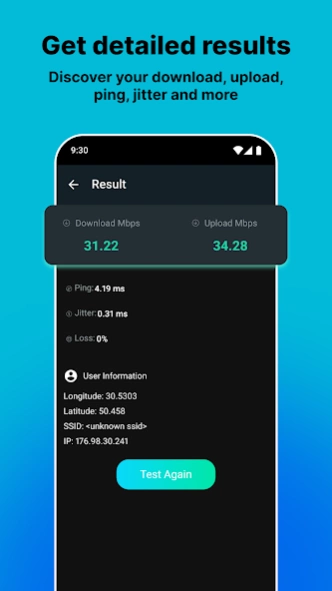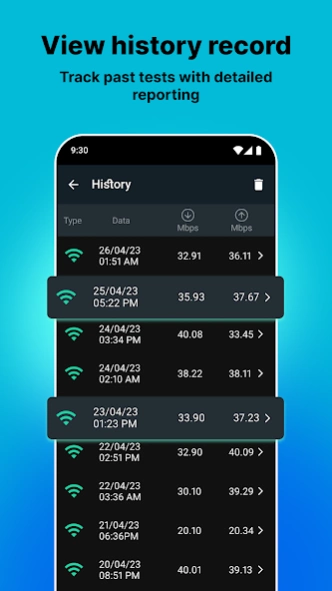WiFi Speed Test Internet Speed 5.5.3.1
Free Version
Publisher Description
WiFi Speed Test Internet Speed - WiFi speed, WiFi speed test, Speedcheck, WiFi Analyzer, internet test
Speed Test - Internet Speed Test Tool!
Introducing WiFi Speed Test, your ultimate WiFi analyzer companion for monitoring and optimizing your internet connection. This powerful network scanner app goes beyond simply being an internet speed test tool. It also offers a comprehensive suite of features to enhance your online experience.😎
Accurate Internet Speed Test! 📱
With the Internet Speed Test, you can evaluate your WiFi or cellular internet connection effortlessly. The app accurately measures your download speed, upload speed, ping, and jitter, ensuring you clearly understand your network's performance.
What WiFi Scanner Does For You: ⚡
✅Ping Speedtest - network delays test between device and internet;
✅Jitter Speedtest - a variation of the network delays;
✅Download Speedtest - how fast you can get data from the internet;
✅Upload Speedtest - how fast you can send data to the internet;
Powerful Network Scanner! 🌟
In addition to the essential internet speed test functionality, this network scanner app offers a wide range of valuable tools to enhance your internet usage. For example, the integrated WiFi analyzer enables you to delve deeper into your wireless network, providing valuable insights into signal strength and other factors you may be interested in. The network analyzer has it all!
Detailed Network Analyzer! 💥
Stay informed about your internet connection details with the network analyzers' intuitive interface. Discover vital information such as your IP address and the name of your internet service provider. The WiFi Analyzer has all the information you need about your network.
Data Usage with WiFi Scanner! 🔥
Keep a close eye on your data usage effortlessly with WiFi Speed Test's data tracking feature. Gain insights into your data consumption with the WiFi Analyzer, helping you stay within your limits and avoid unexpected overages. WiFi Analyzer lets you see how much data you send and receive for any day you want!
Internet Speed Test App For Everybody! 🙌
Whether you're a tech enthusiast, a professional requiring consistent connectivity, or someone who values a fast and reliable internet experience, WiFi Speed Test is the must-have app in your arsenal. Empower yourself with the tools to optimize your internet, analyze your WiFi network with the network scanner, and make informed decisions about your online activities.
Experience WiFi Analyzer Today!
Download the WiFi Speed Test now and experience the ultimate WiFi scanner and network analyzer that puts the power of internet measurement and optimization at your fingertips.
About WiFi Speed Test Internet Speed
WiFi Speed Test Internet Speed is a free app for Android published in the System Maintenance list of apps, part of System Utilities.
The company that develops WiFi Speed Test Internet Speed is Battery Stats Saver. The latest version released by its developer is 5.5.3.1.
To install WiFi Speed Test Internet Speed on your Android device, just click the green Continue To App button above to start the installation process. The app is listed on our website since 2024-03-11 and was downloaded 0 times. We have already checked if the download link is safe, however for your own protection we recommend that you scan the downloaded app with your antivirus. Your antivirus may detect the WiFi Speed Test Internet Speed as malware as malware if the download link to speed.test.speedcheck.speedtest is broken.
How to install WiFi Speed Test Internet Speed on your Android device:
- Click on the Continue To App button on our website. This will redirect you to Google Play.
- Once the WiFi Speed Test Internet Speed is shown in the Google Play listing of your Android device, you can start its download and installation. Tap on the Install button located below the search bar and to the right of the app icon.
- A pop-up window with the permissions required by WiFi Speed Test Internet Speed will be shown. Click on Accept to continue the process.
- WiFi Speed Test Internet Speed will be downloaded onto your device, displaying a progress. Once the download completes, the installation will start and you'll get a notification after the installation is finished.